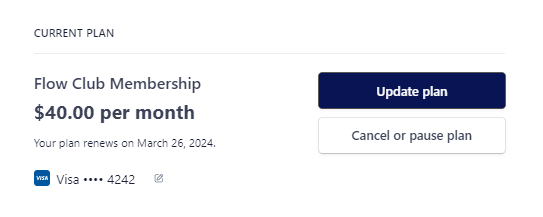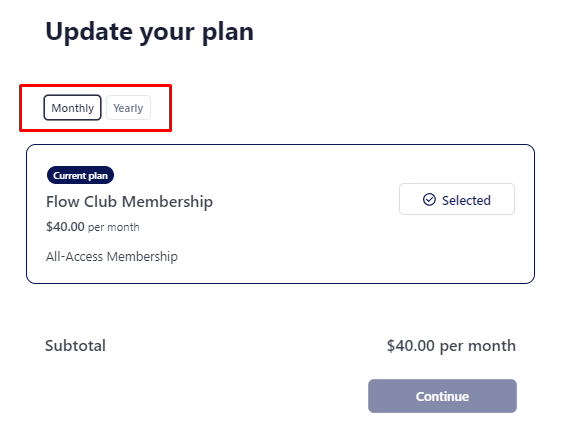How do I upgrade/downgrade my subscription?
Edited
If you are on a monthly subscription and want to upgrade to the annual membership, or vice-versa, it's pretty easy to do! Follow these steps:
Click the three lines next to your name at the top right and go to Settings
Click "Membership" on the left menu, then "Manage your membership"
On the next page, click "Update plan"
From here, click either "Monthly" or "Yearly" depending on what you're changing into
The "Continue" button will activate when you're on the correct tab. For example, if you're currently on the monthly plan, you can only proceed if you click on "Yearly" because that's what you're trying to change into.
Simply complete the rest of the process, and you're good to go!