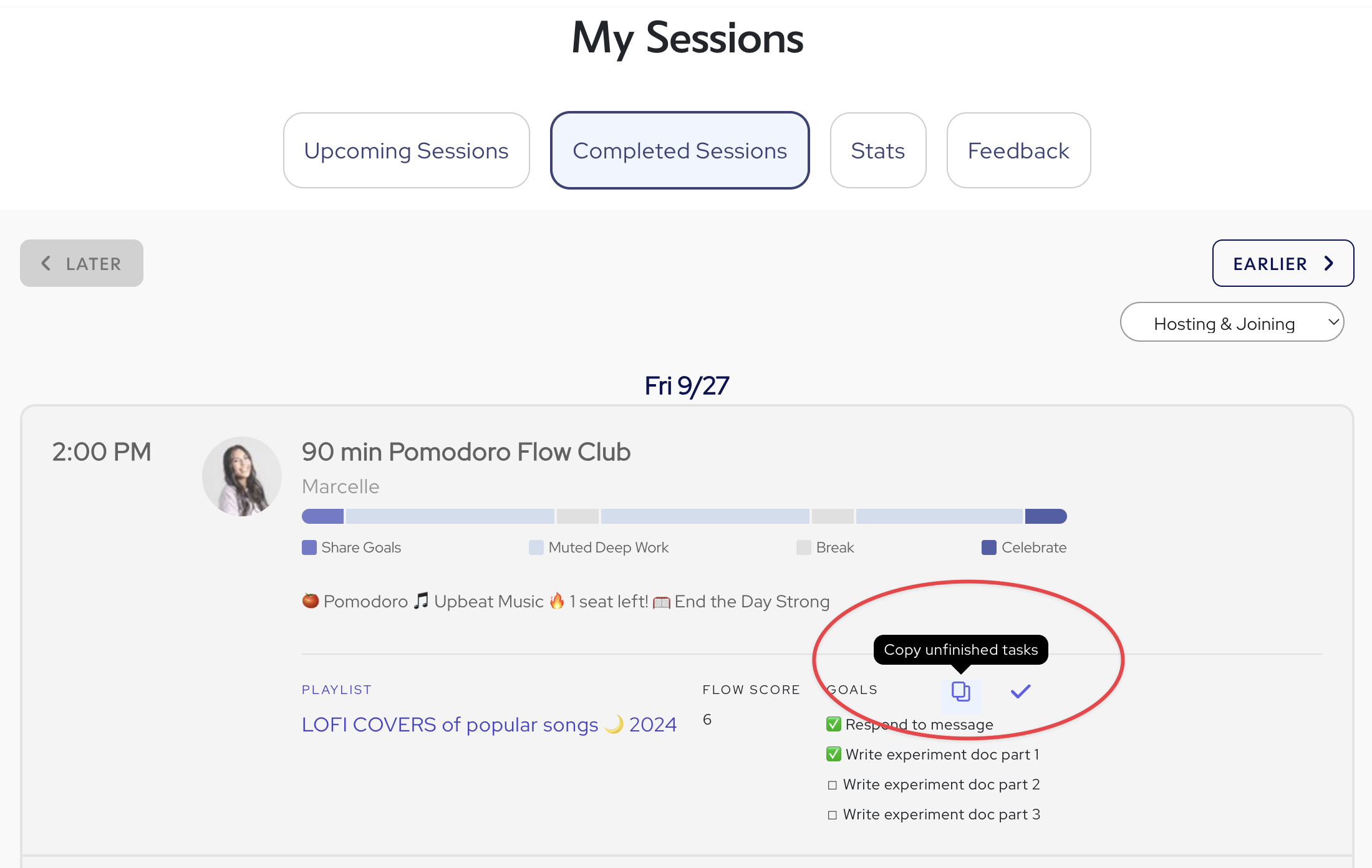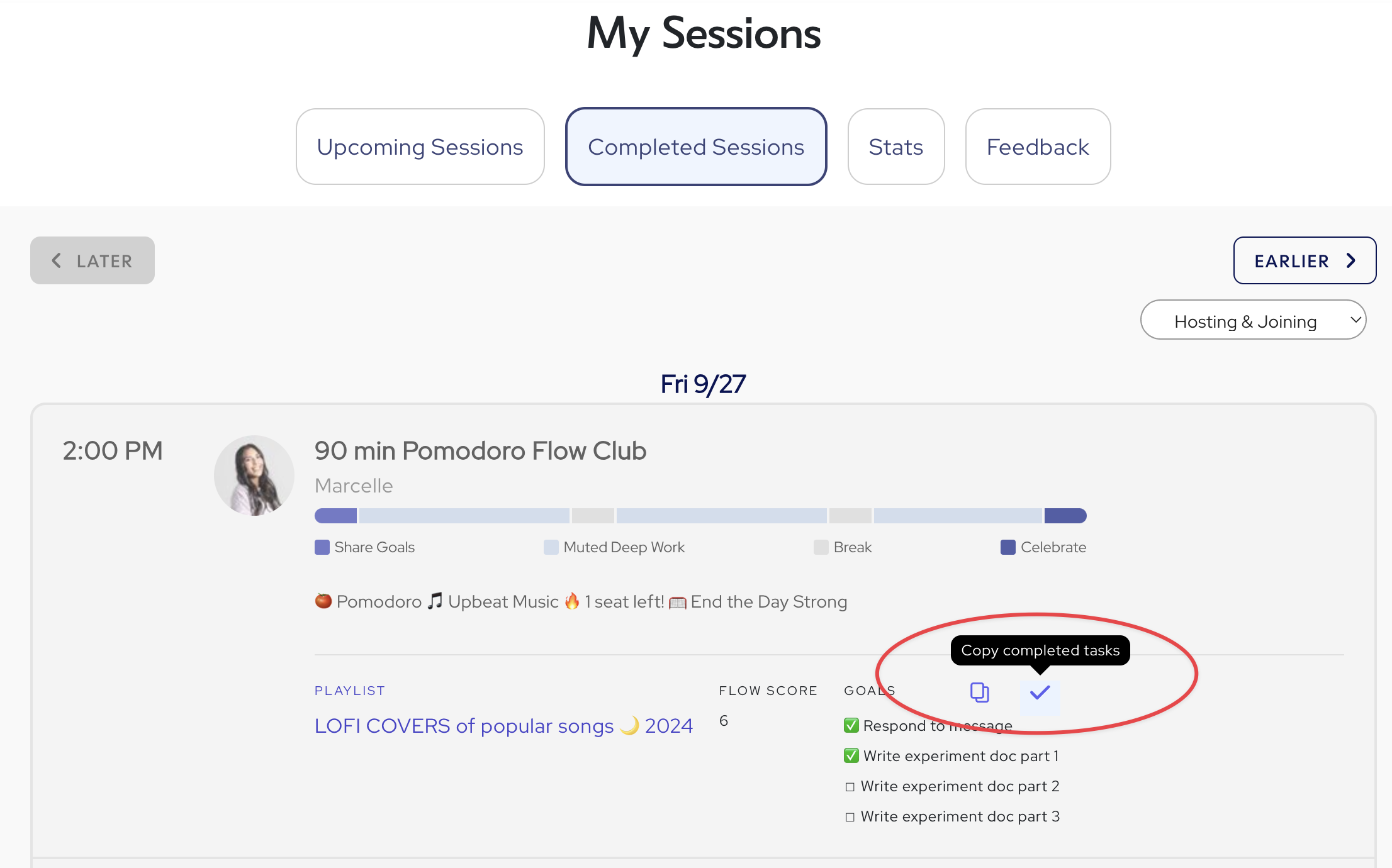How to find and copy tasks from past sessions?
Edited
To access tasks from past sessions, simply go to your Completed Sessions
You can copy the unfinished tasks by clicking the copy icon.
You can copy the completed tasks by clicking the check icon.
This copies the tasks to your clipboard in markdown format, and you can command+V or ctrl+V to paste anywhere, including your next Flow Club's task list.