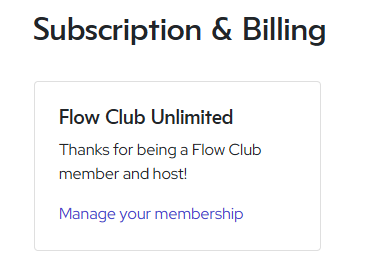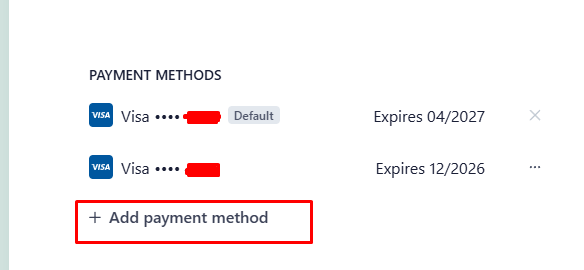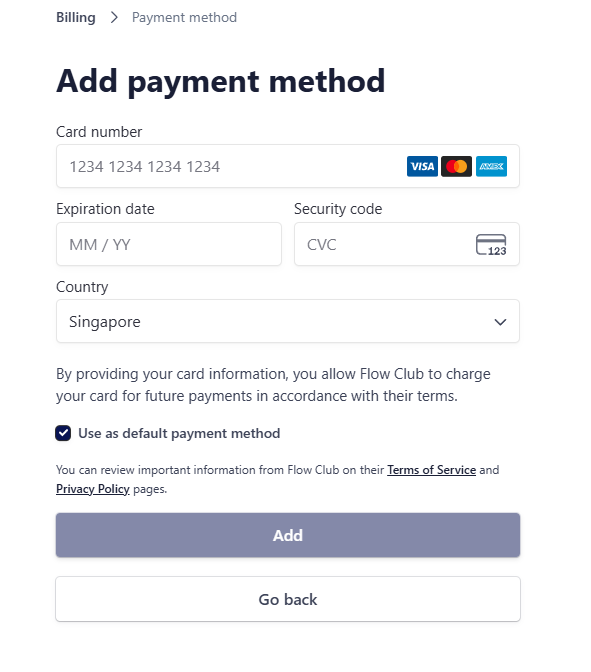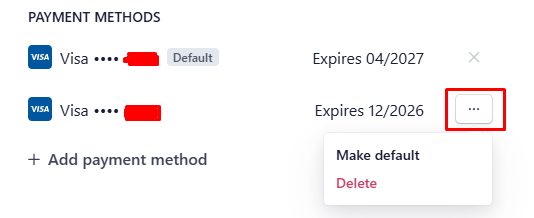How can I change my payment method?
Edited
To change the card on file or payment method, go to your Membership settings here: https://in.flow.club/settings/billing/
Click "Manage your membership."
On the next page, you'll want to click "Add payment method."
From there, you can add your new card details. Near the bottom, you have the option to tick a checkbox to make this new card the default payment method.
Once done, click "Add."
You are now free to delete the card that you no longer want to use for Flow Club. Just click the three dots next to it, and click "Delete."