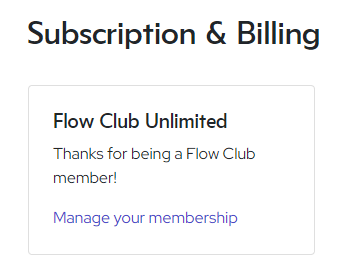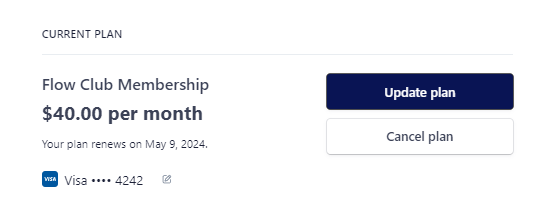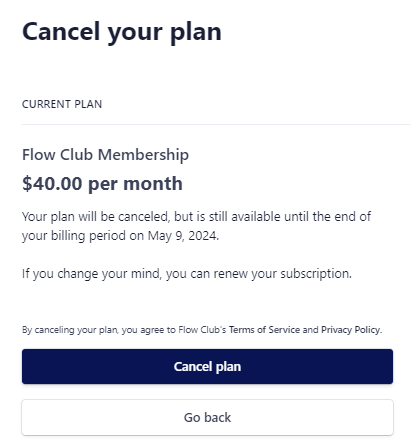How do I cancel my membership?
Edited
To cancel your membership, please follow these steps:
Go to your Membership page
Click on "Manage your membership."
Click "Cancel plan"
Confirm by clicking "Cancel plan" again
The cancellation will take effect at the end of your billing cycle, and you can continue using Flow Club until then if you choose to do so.
IMPORTANT:
Any discounts you may have (e.g., the student discount) is attached to your subscription. In some cases, if you cancel, this discount is canceled along with it. If you are trying to re-subscribe and see the amount is not discounted and it should be, please contact us at help@flow.club so we can reapply your discount.