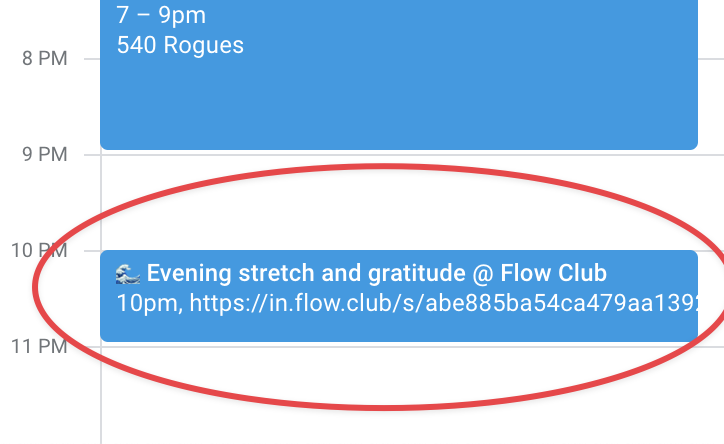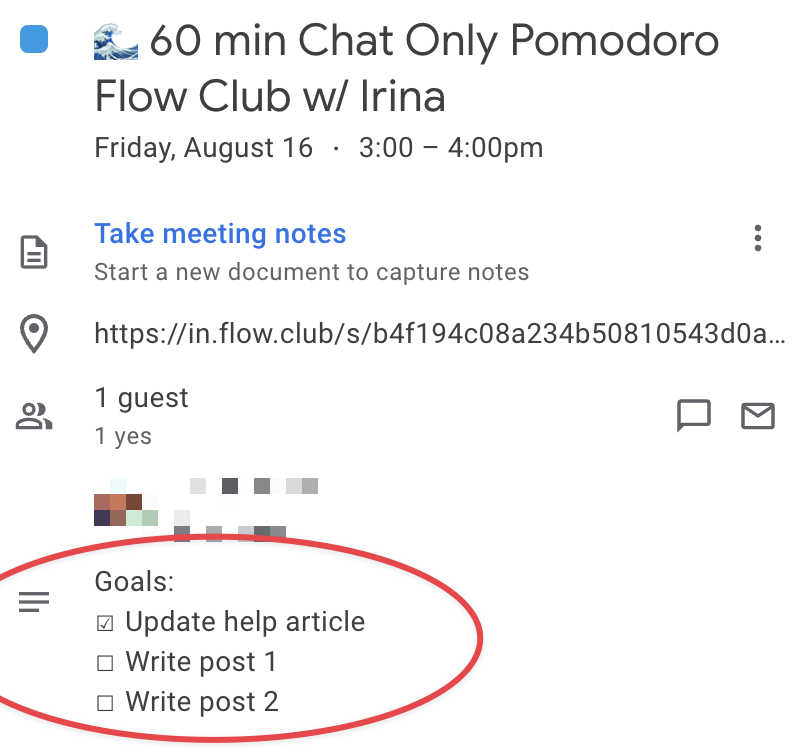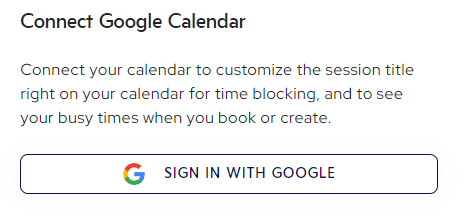Why connect Google Calendar to Flow Club?
Edited
Connecting Google Calendar to Flow Club can improves your experience
Update or cancel booked events from your calendar. If you cancel a booking, we'll automatically remove the event from your calendar. If a session changes host, we'll also update the event information accordingly.
Customize the name of the calendar event. For example, instead of "60 min Flow Club w/ Ricky," you can make it say "Evening Routine @ Flow Club" so you know what you booked the Flow Club to do when you look at your calendar.
Update your calendar event description with your planned and completed tasks. You can see the tasks you have planned or completed right there in the event details.
How to connect Google Calendar to Flow Club
To connect your Google Calendar, visit your Account Settings page, and sign in with Google.