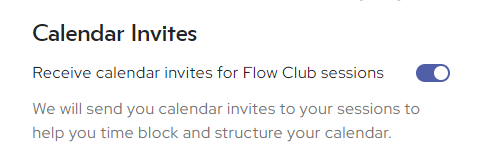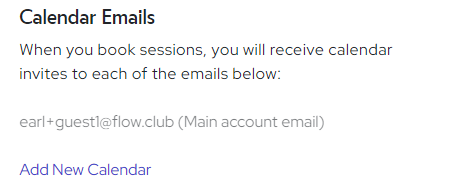How do I opt-out of calendar invites to sessions?
To opt-out of calendar invites to sessions, go to your account settings page, and toggle the "Receive calendar invites for Flow Club sessions" to off.
Note: we strongly recommend keeping calendar invites ON for the following reasons:
Easily join Flow Club sessions: Easily click on the session link to join from your calendar.
Visually structure your day: Flow Clubs give your day structure. You can easily see when you've committed to make progress, and plan around it.
Let others know this time is for you: If you share your calendar with others, Flow Club calendar invites lets others know that you're "busy" because you've set aside time for yourself.
Time Block your tasks: In addition to structuring your day, if you pre-plan what you're going to work on in the Flow Club, it helps you put designate time to working towards specific goals.
If you want to receive calendar invites to a different email address, you can go to your account settings page, make sure the Calendar Invites main toggle is On, and click "Add new calendar".
Enter a new email address, and you're done!