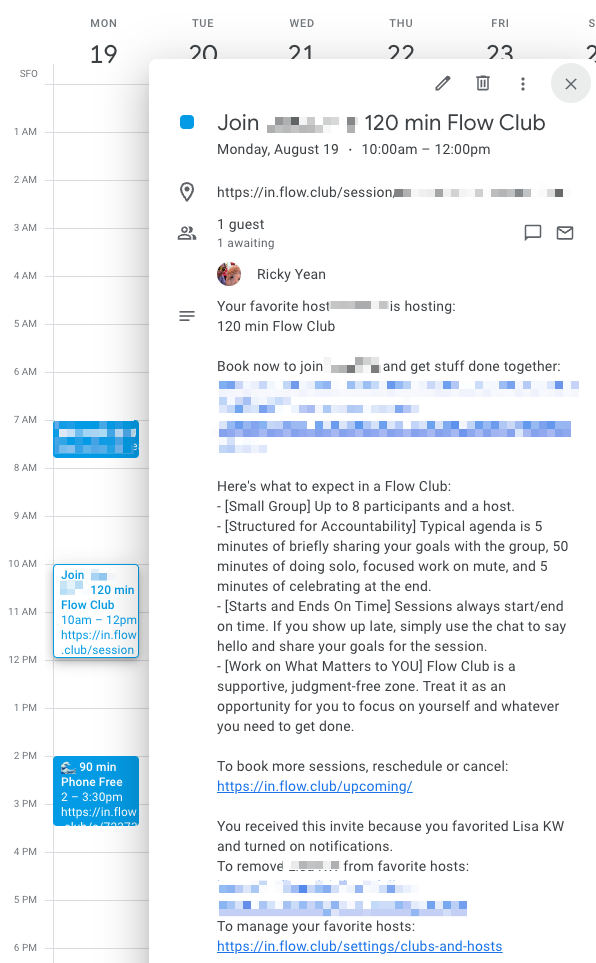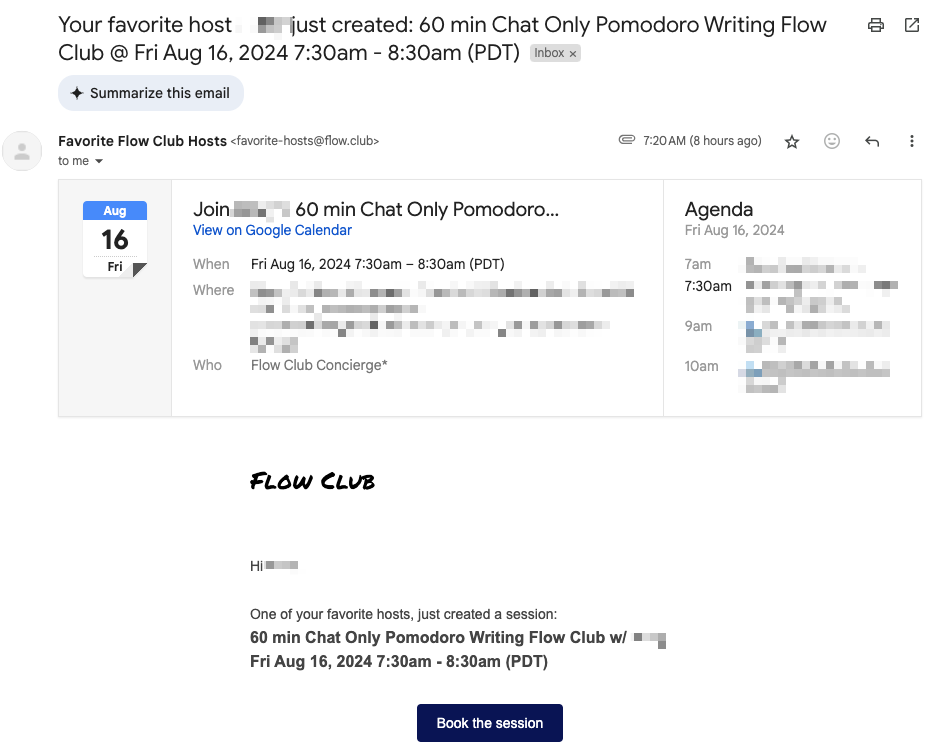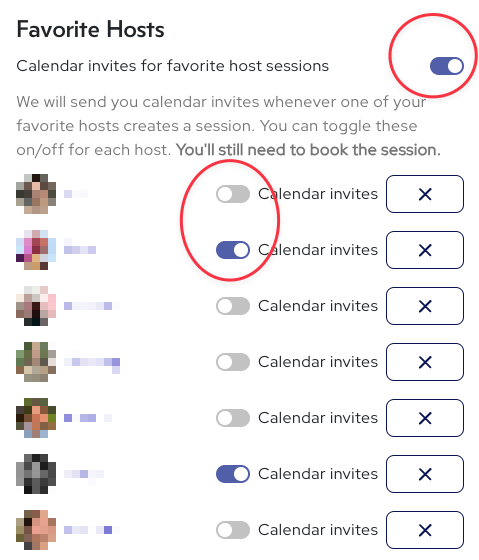How do I manage notifications from my favorite hosts?
If you favorite hosts on Flow Club, you will receive email and calendar invites from favorite-hosts@flow.club that notify you whenever they create sessions so you know immediately and consider joining them:
To manage this, go to your Clubs and Hosts page to find "Favorite Hosts."
Turn on/off notifications globally: You can turn on or off notifications globally by toggling "Calendar invites for favorite host sessions."
Turn on/off notifications for individual hosts: If you have notifications on, you can customize which favorite host you want to receive notifications from.
Update as of August 2024: fixes were made so these invites go through more reliably. To avoid a sudden influx of emails, we need you to toggle this feature ON manually to confirm you'd like to receive their notifications.