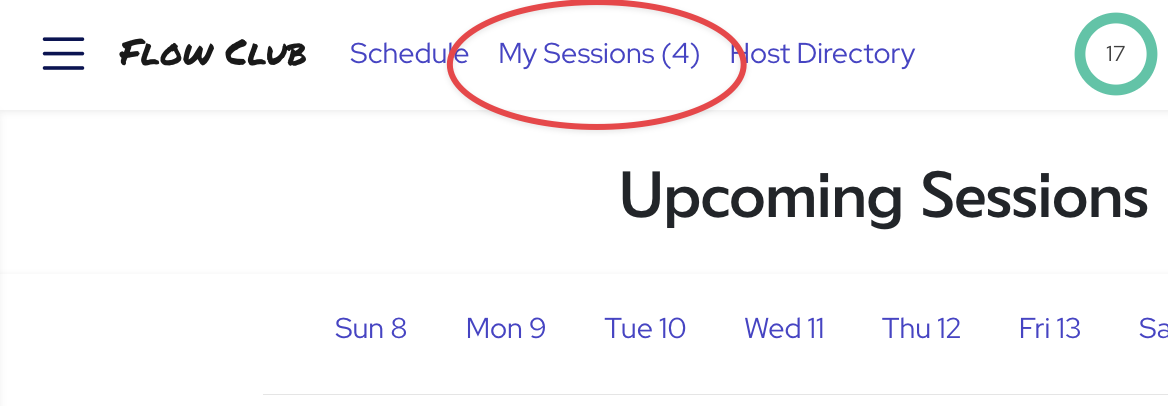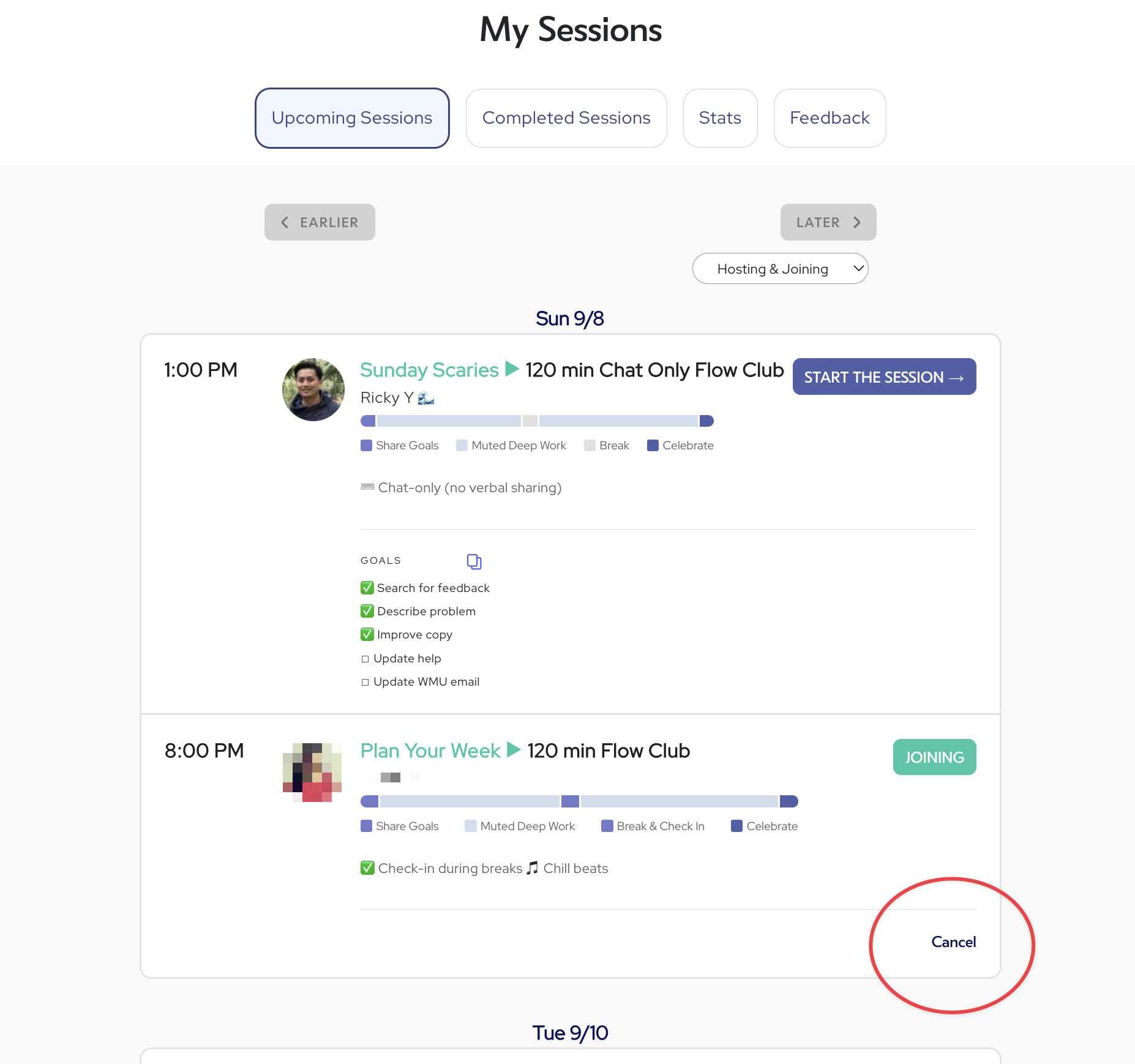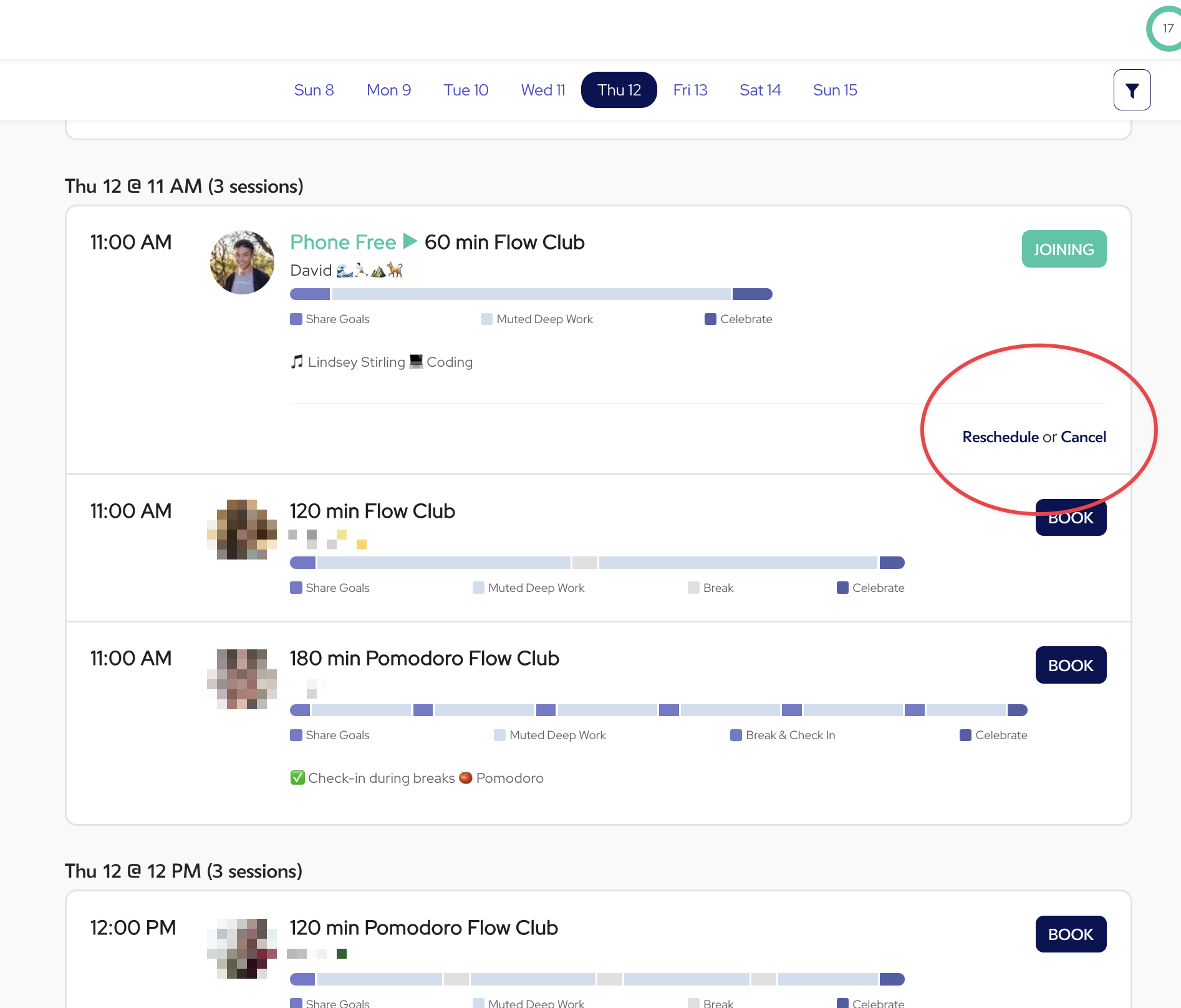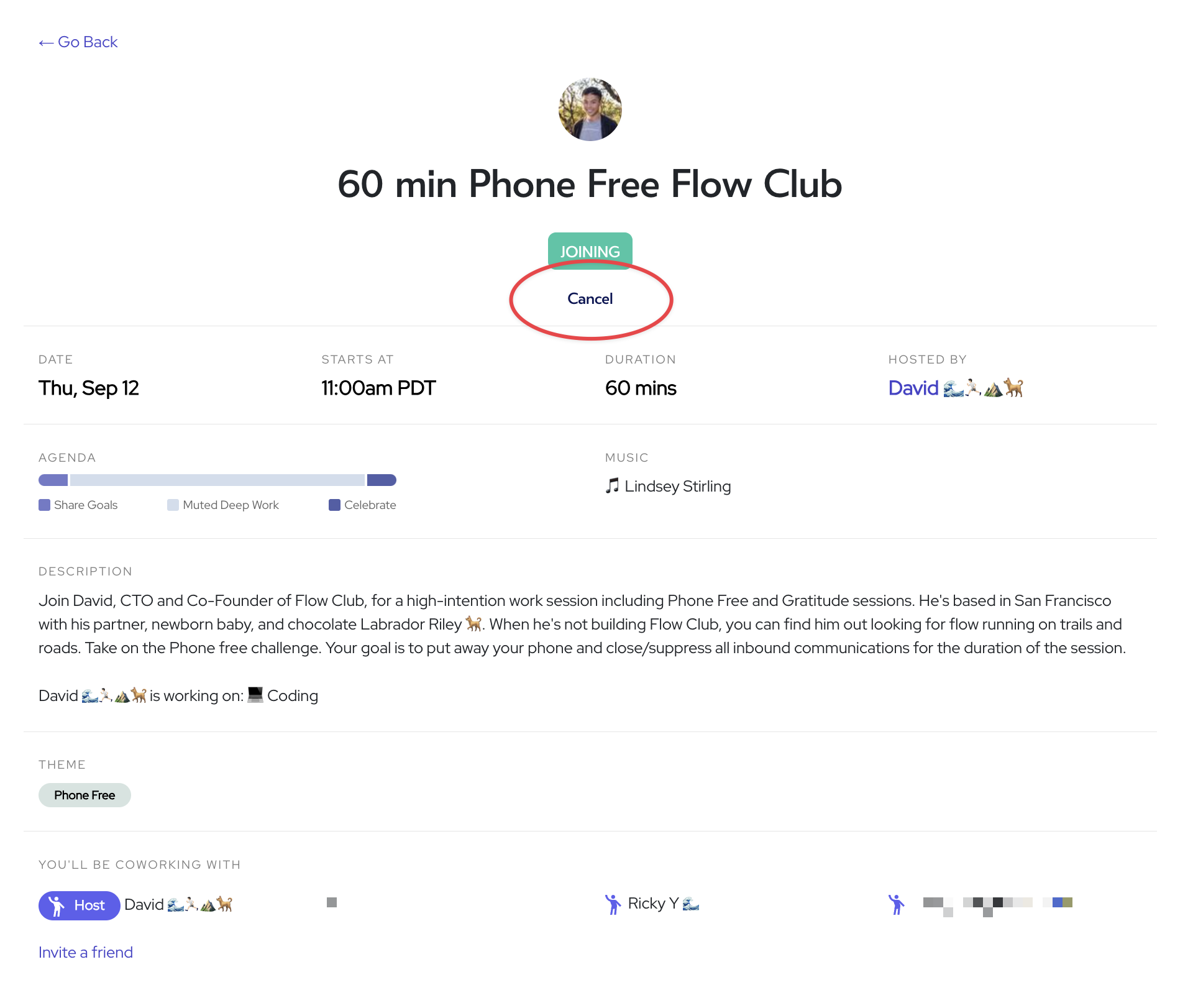How do I cancel a session I'm booked into?
When life gets in the way, canceling a session you can no longer attend helps free up your seat for someone else. Here's how to cancel a session you signed up for:
From your My Sessions:
Click on "My Sessions" from the navigation menu or by visiting: https://in.flow.club/profile/sessions/
Then look for the session you want to cancel, and click Cancel.
From the Schedule page:
Scroll or use the date filters to find the session you're trying to cancel
Click Cancel
From the Session Details page:
If you have a link to the specific session detail page, or if you clicked through on the session from the Schedule or from your My Sessions page, you will find a Cancel link as highlighted below.
Click Cancel
Cancellation window:
You can cancel a session any time leading up to the session until 10 minutes after the start of the session. If you intended to cancel but didn't do it in-time, that's okay and thank you for trying.
🙅 Please note: Changing your event RSVP to NO on your calendar WILL NOT cancel you out of the session. All cancellations must be done through the website.