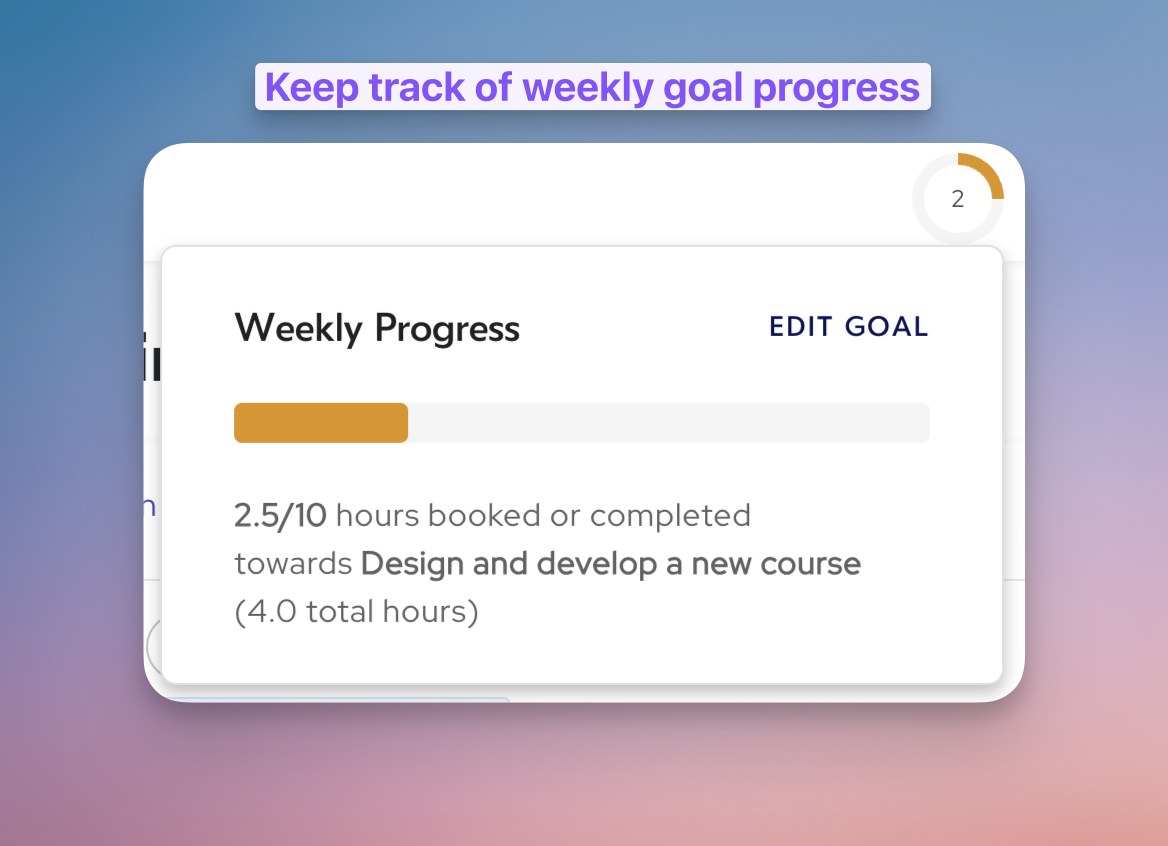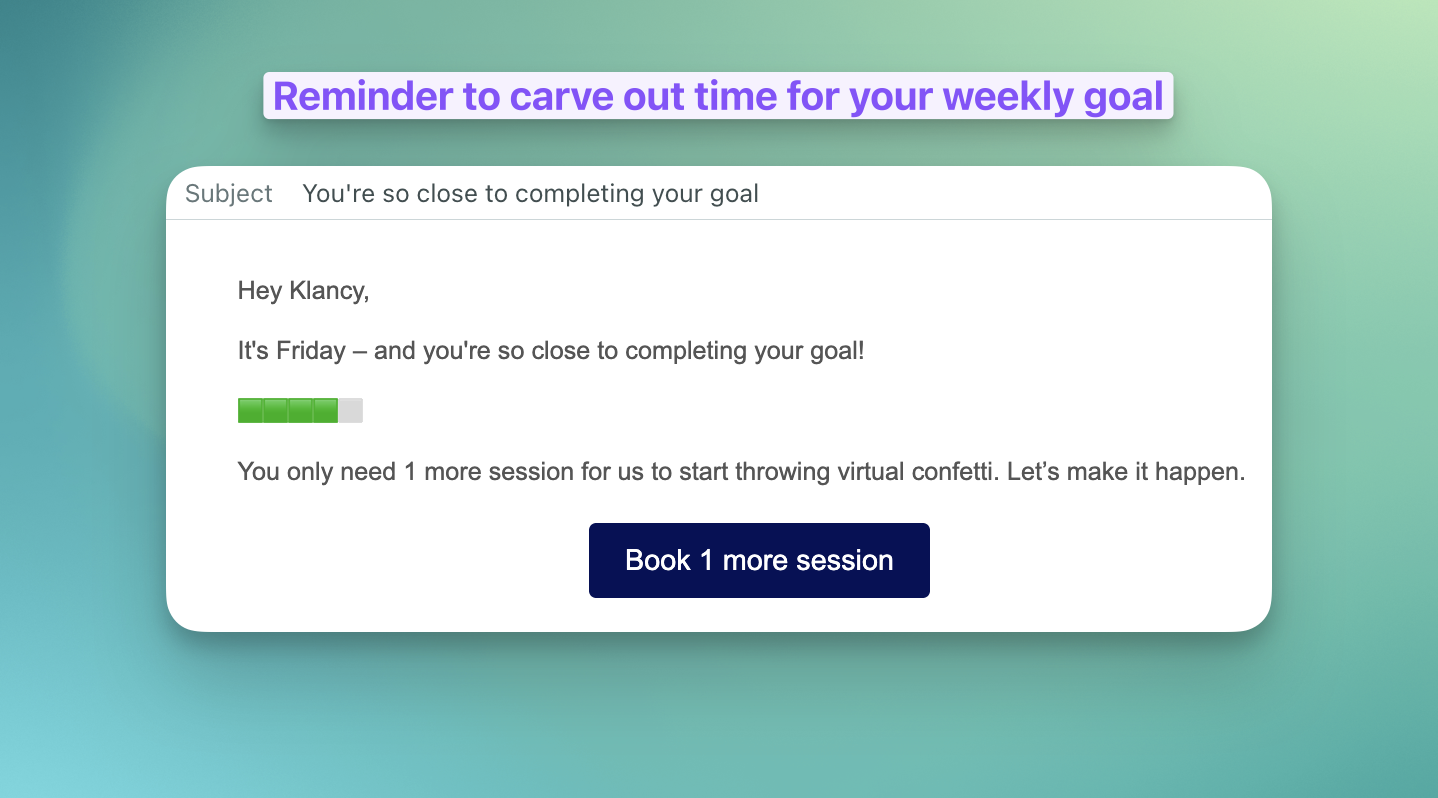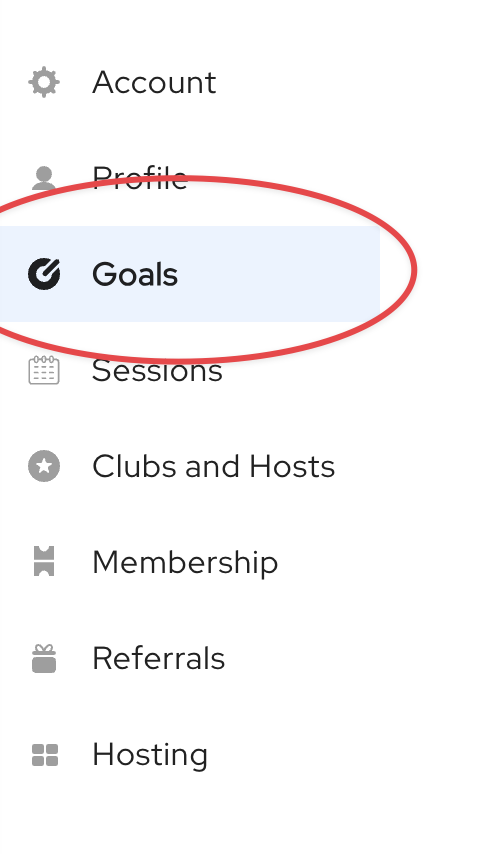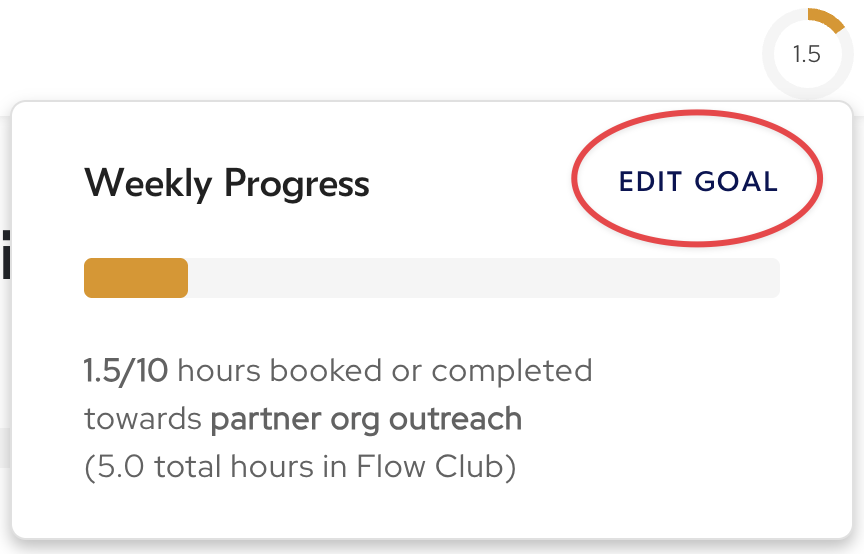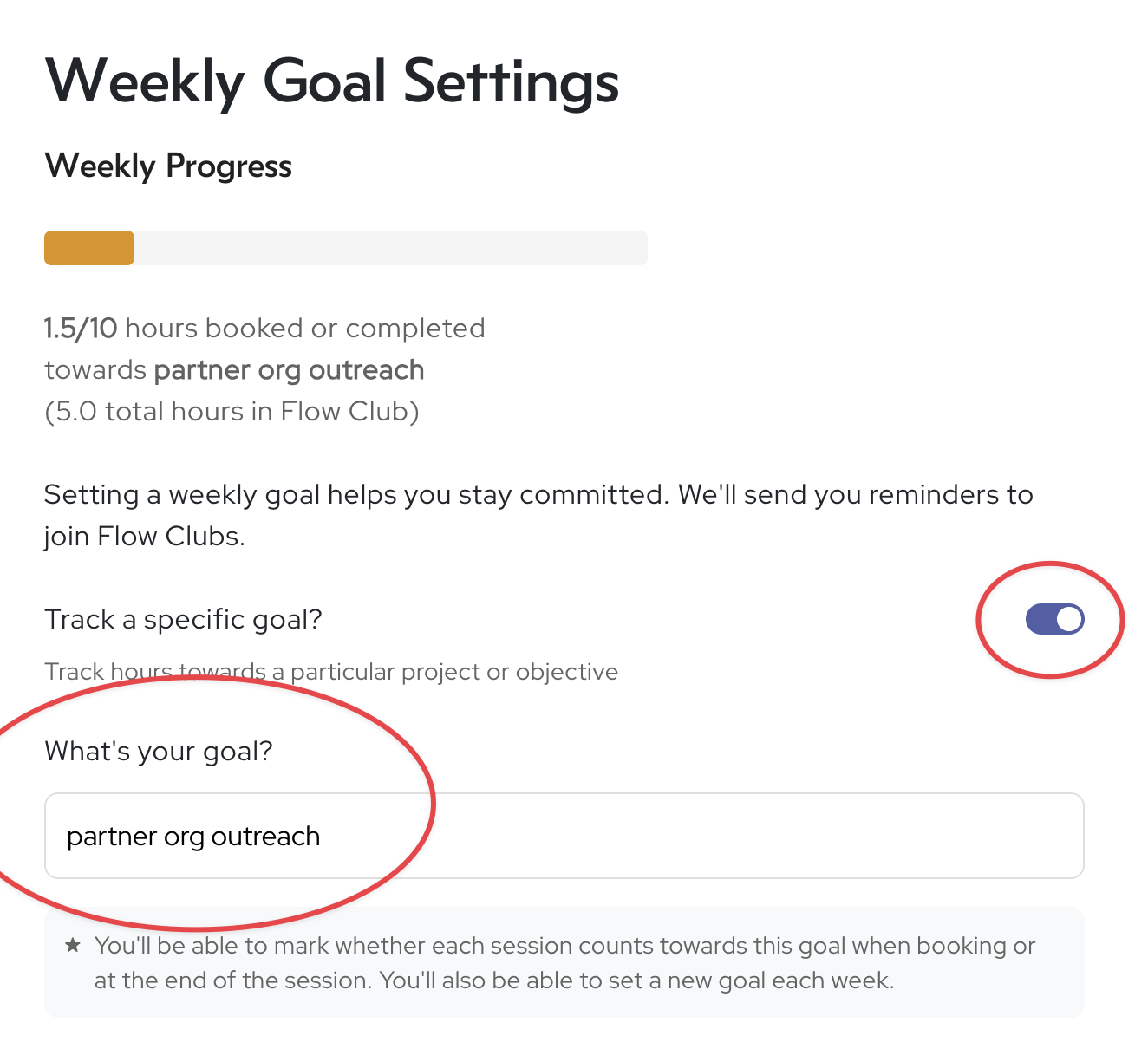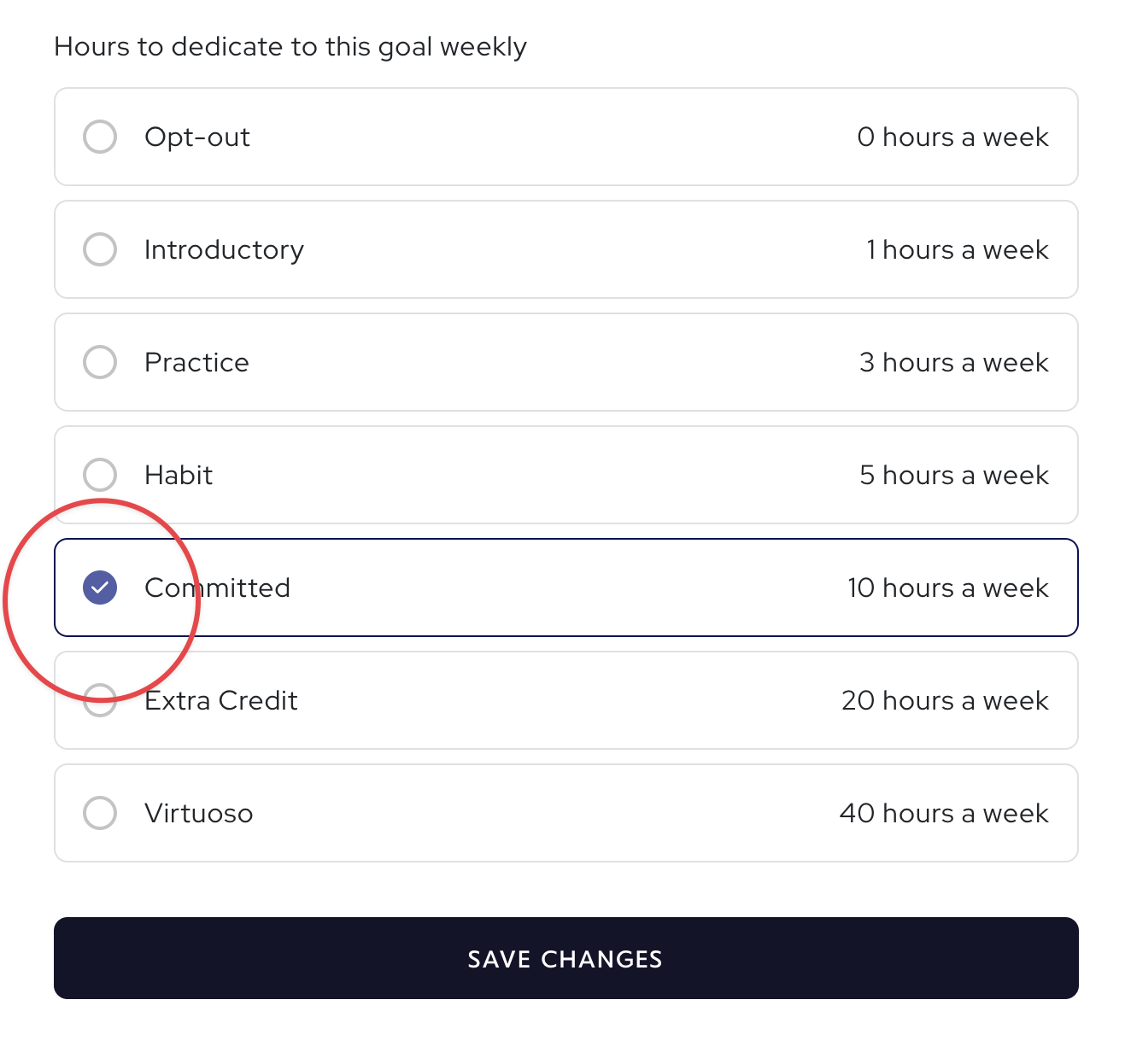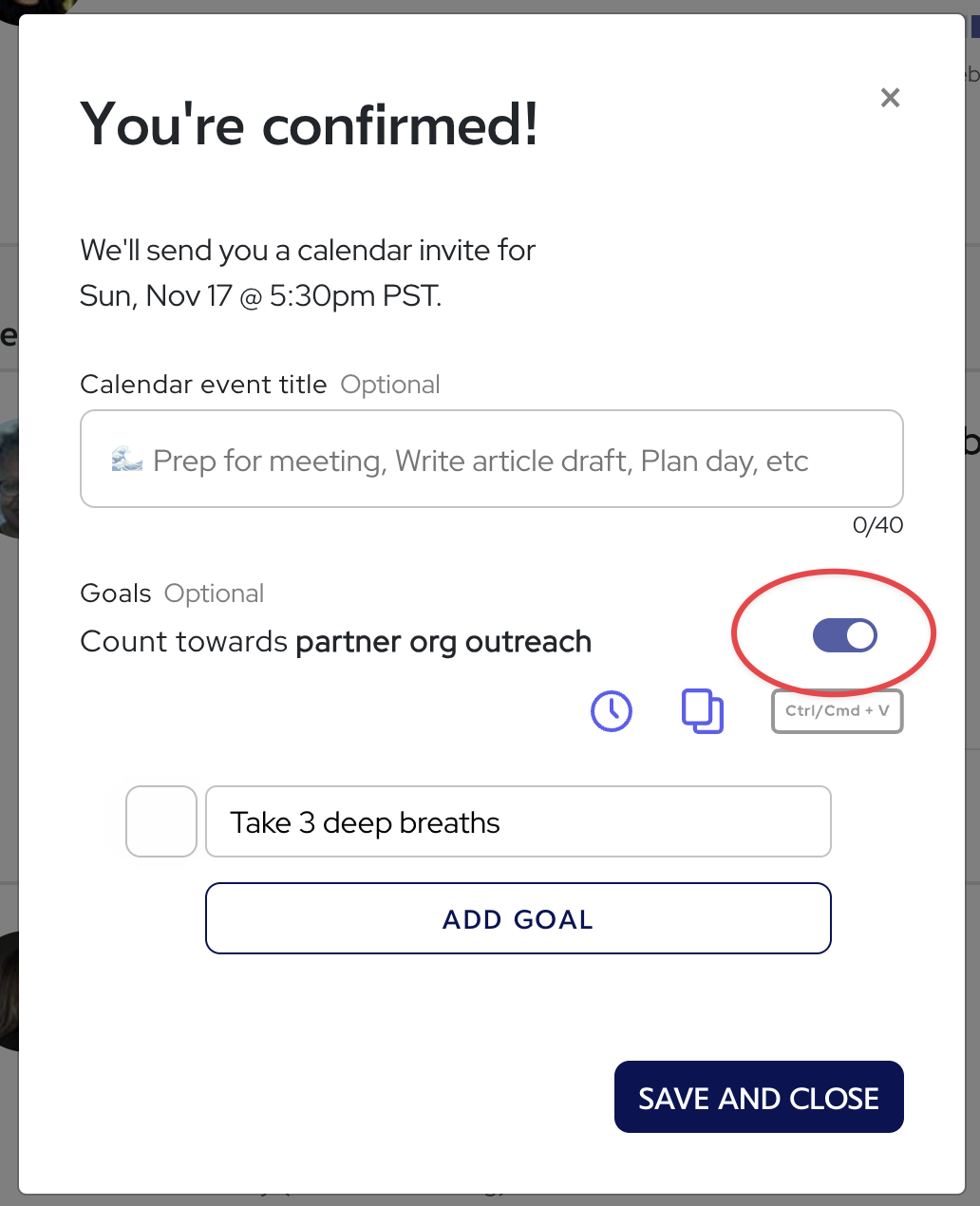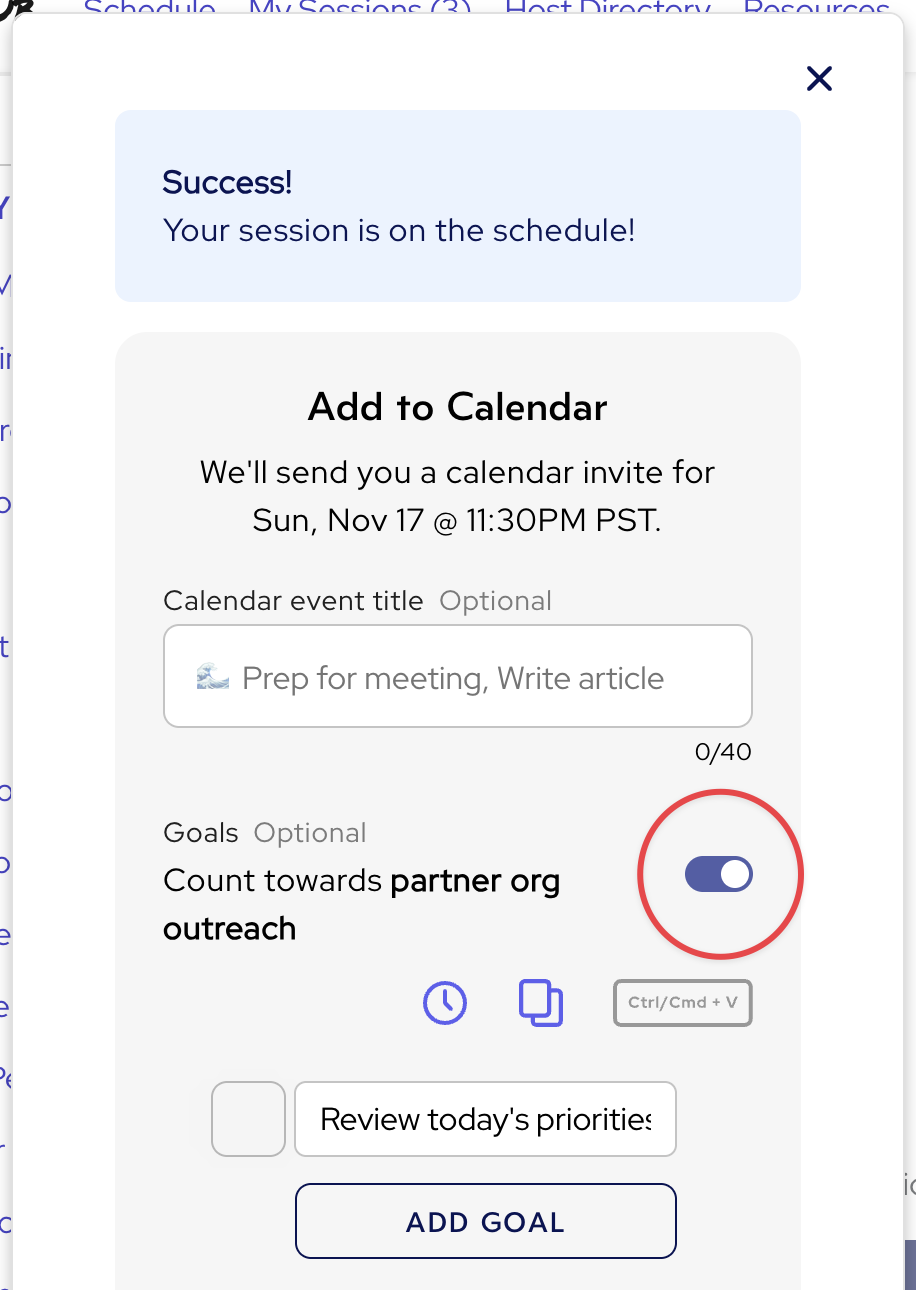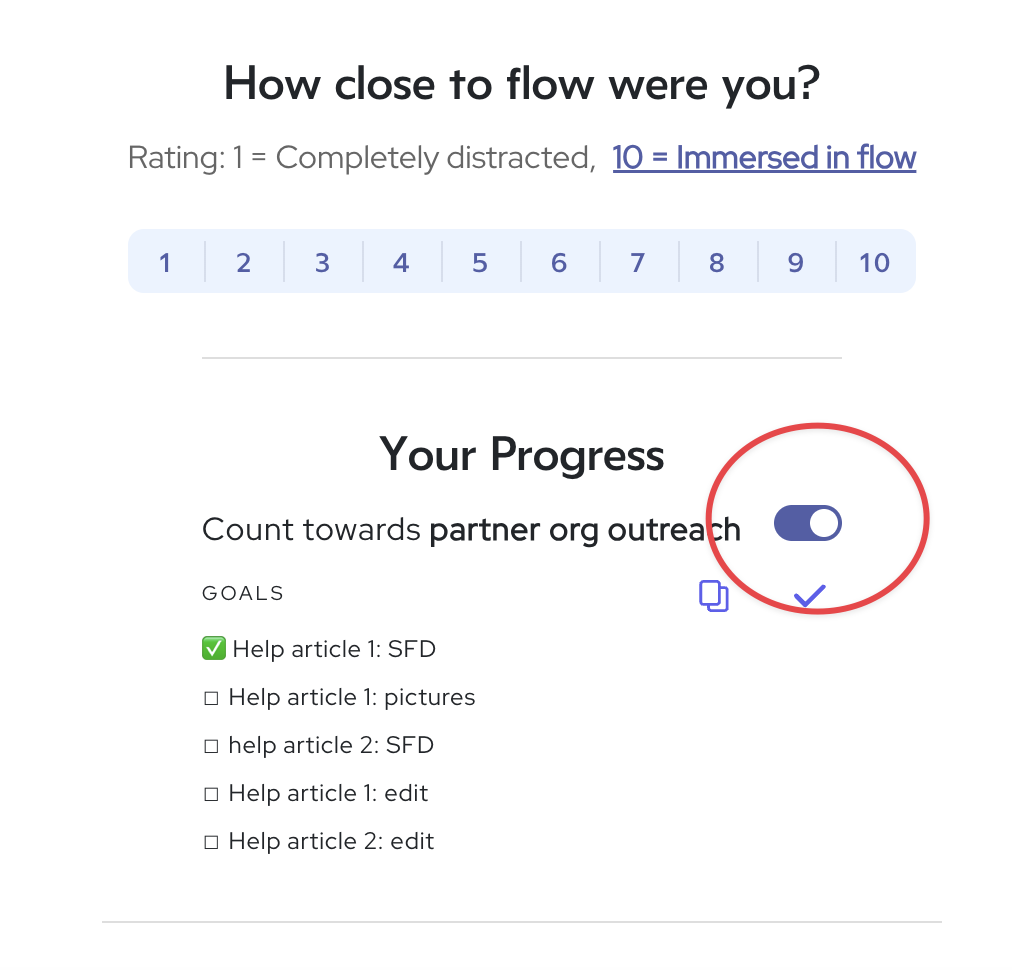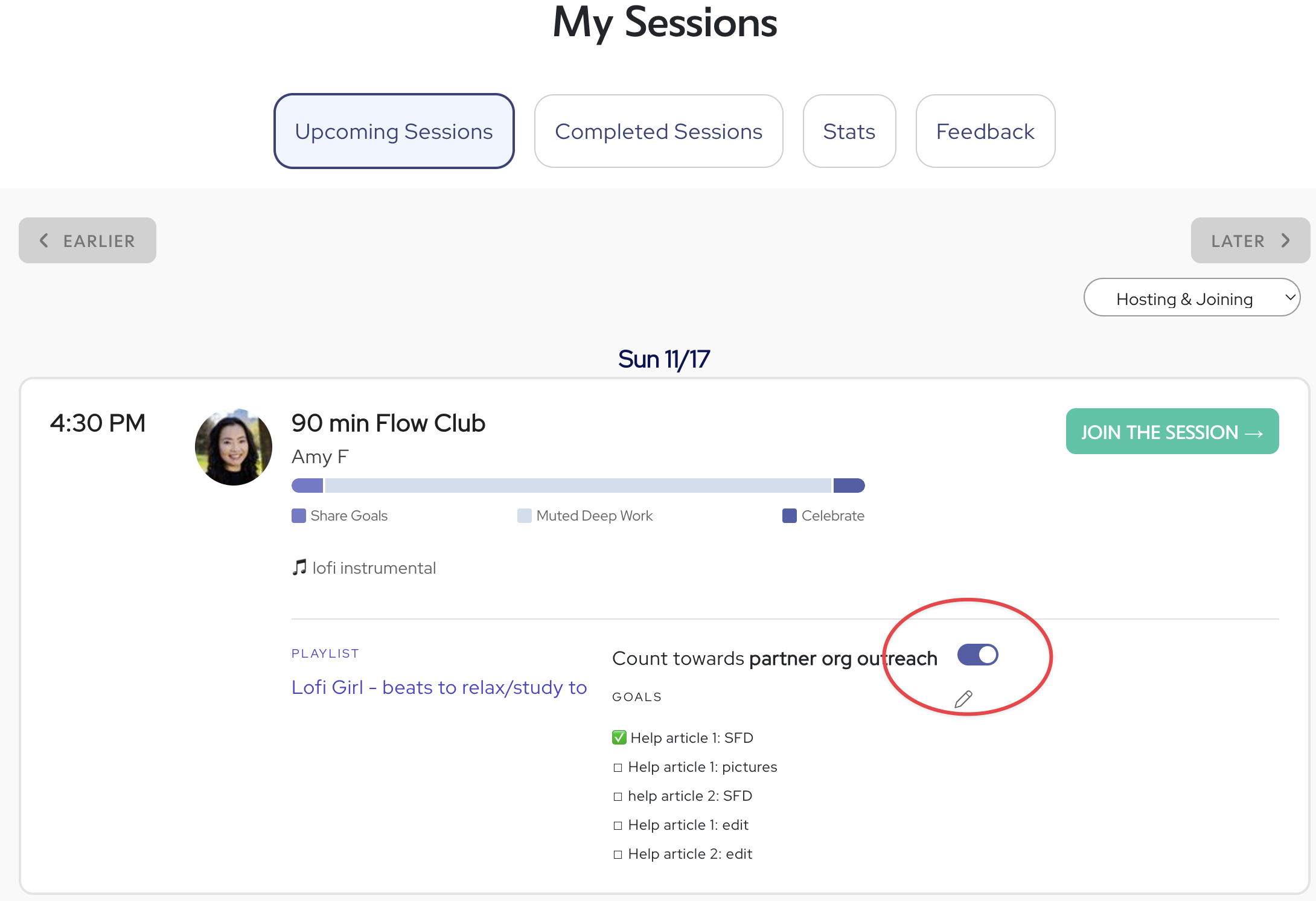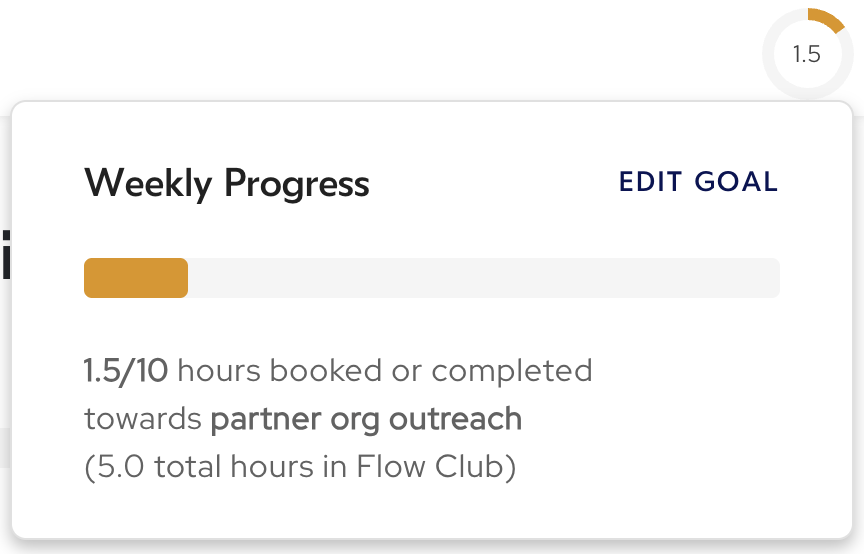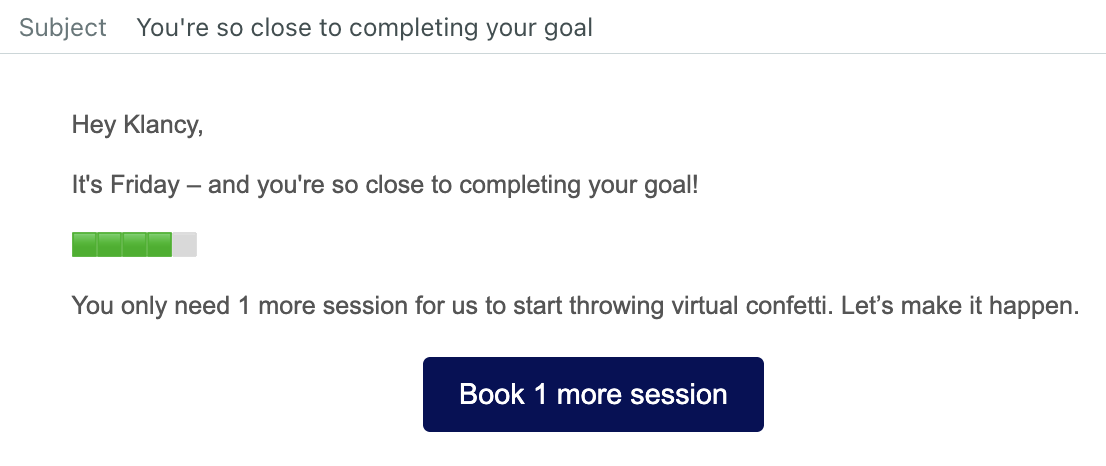How to use Flow Club to set and achieve longer-term goals
Most worthwhile goals require not just immediate action, but sustained action over the course of days, weeks, months and even years. To get help with your longer-term goals, set a specific Weekly Goal in Flow Club, and Flow Club will help keep track of your progress and remind you to carve out time to act on your goal.
Here's how it works.
Setting your weekly goal and target number of hours
Go to your Weekly Goal Settings page by going to Settings -> Goals, or by mousing over the weekly session tracker in the top right corner and click on "Edit Goals"?
Toggle on: "Track a specific goal?" and enter a specific weekly goal.
Select the number of hours you want to dedicate to this goal a every week.
Click "Save Changes"
Counting sessions towards your weekly goal
As you work on your goal in Flow Club, you can count session towards your weekly progress.
When you book a session
When you create a session
After attending a session
When reviewing upcoming or completed sessions
Keeping track of your progress
To keep track of your progress, you can:
Mouse over the weekly session tracker in the top right corner of the schedule
Look for progress emails in your inbox from members@flow.club every Monday, Wednesday, and Friday.
Please note that a week is defined as 00:00 Monday to 23:59 Sunday your local time.
If you're not quite sure what you should set as your weekly goal, try answering these questions.