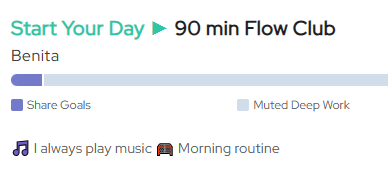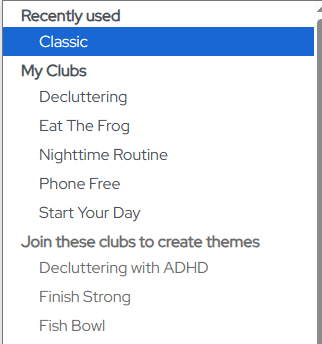How to Create Themed Sessions
Edited
Hosts can create themed sessions to make their sessions more personalized and specific. For instance, to keep up a morning routine, the host may want to create a "Start Your Day" session.
On the Schedules page, it'll look like this:
To create themed sessions, the host will need to join the specific Club tied to that specific theme.
For example, to create a "Start Your Day" session, the host should head on over to the Clubs page, specifically, the Start Your Day Club, and join it.
Once joined, the Start Your Day theme can now be selected from the dropdown.
Note: Not all Clubs have their own themes.