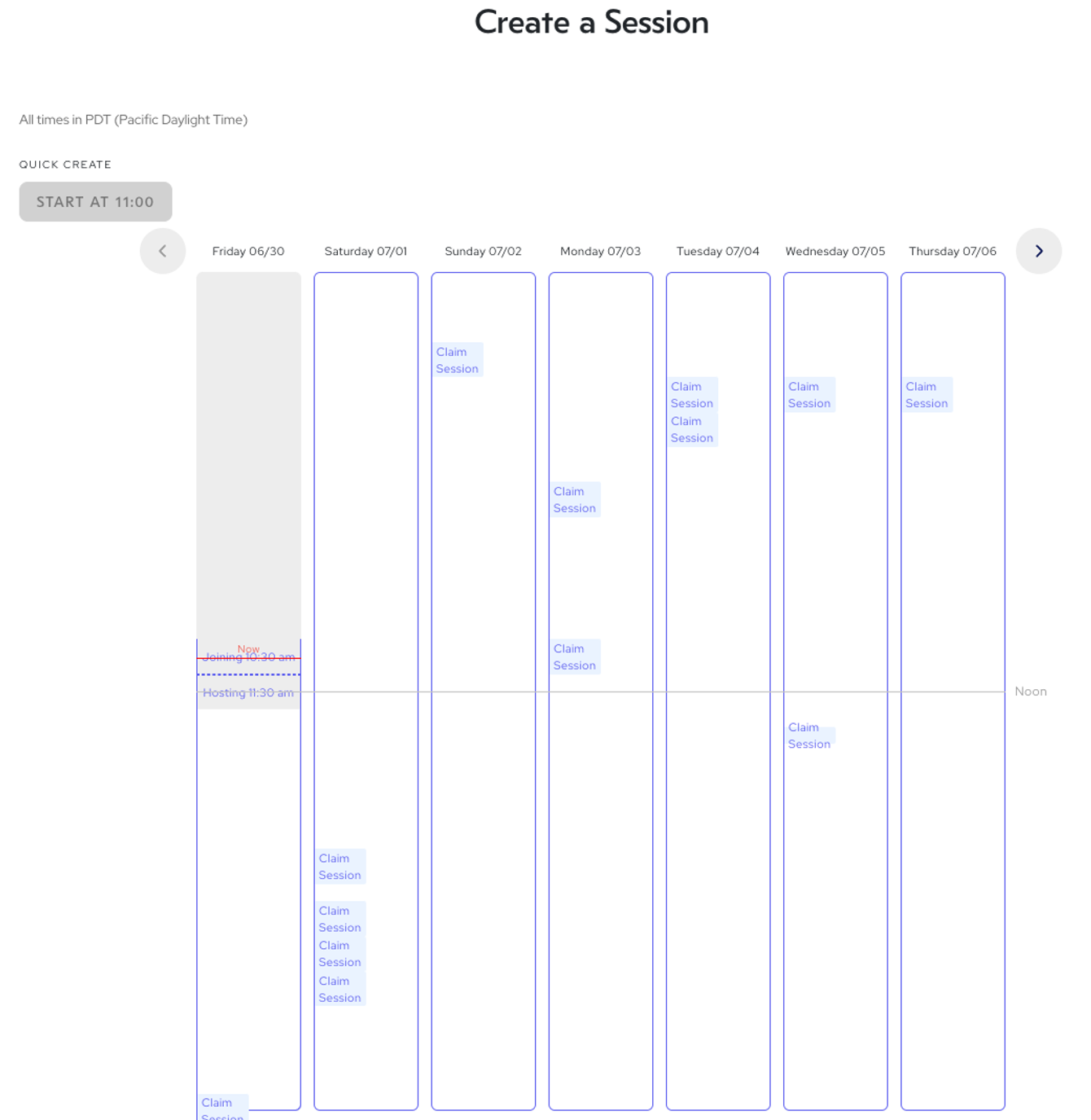How do I create Flow Club sessions?
Edited
After you've attended 10 sessions and onboarded yourself as the host. You are ready! You’ll see a “Create New” button located in the top right of the Flow Club schedule.
After clicking the button, you’ll be able to choose a day/time using the scheduling tool.
Next can simply choose the duration without customization, or toggle “customize” to customize your sessions.
After creating your session, you’ll receive a calendar invite to your session and it will also appear on the Flow Club schedule. You can access your session via the schedule or the calendar invite.