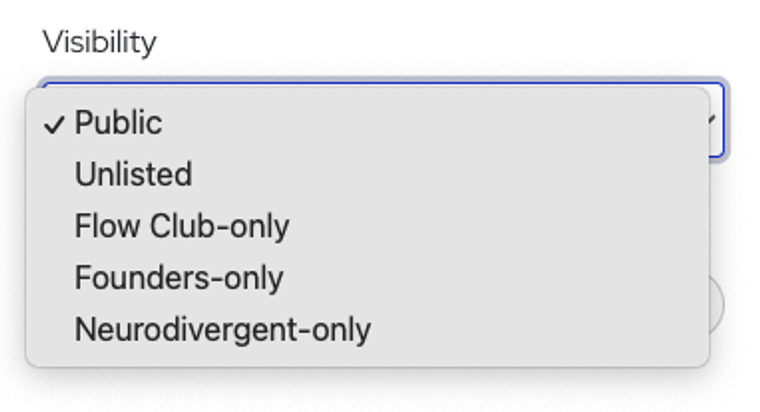How do I create club-only or private sessions (to only work with your friends, family, colleagues, etc)?
Edited
If you are part of a Club on Flow Club, you can create sessions only for club members.
If you want to create a private session that does not go on the schedule and visible only to people you share the link to, you can do that as well.
All you have to do is select from the “Visibility” dropdown.
Public: Goes on the main schedule, visible to everyone
Neurodivergent-only (or other clubs): Goes on the main schedule, but only visible to everyone in Neurodivergent Club (or other clubs)
Unlisted: Private and accessible via link-only.
If you create a private / unlisted session, make sure to take the link on the next screen and share it with.