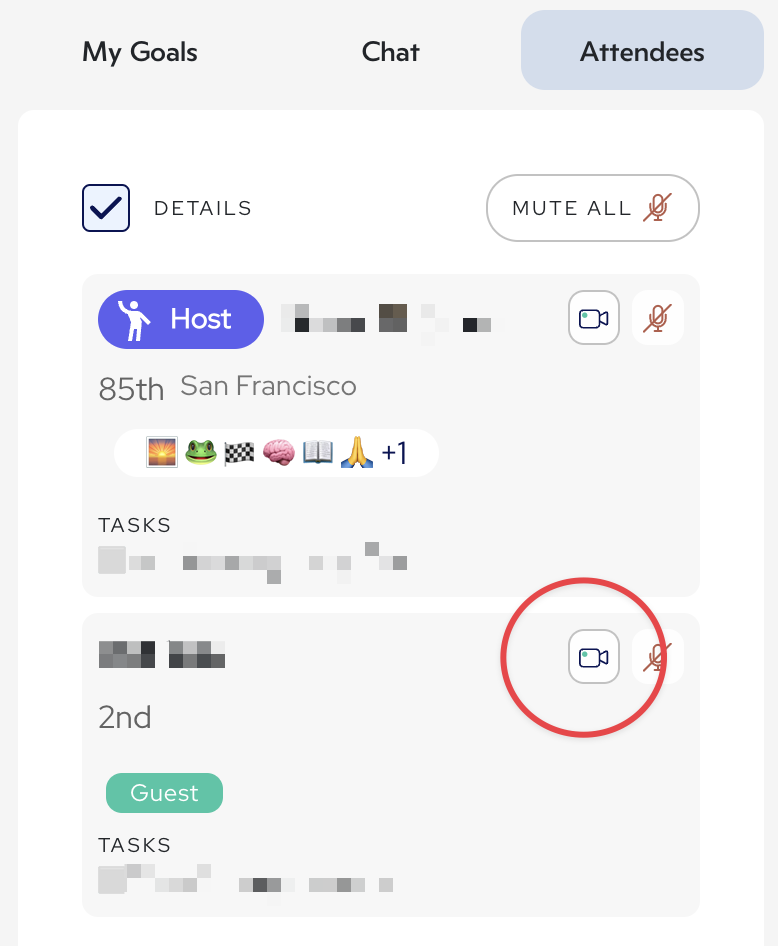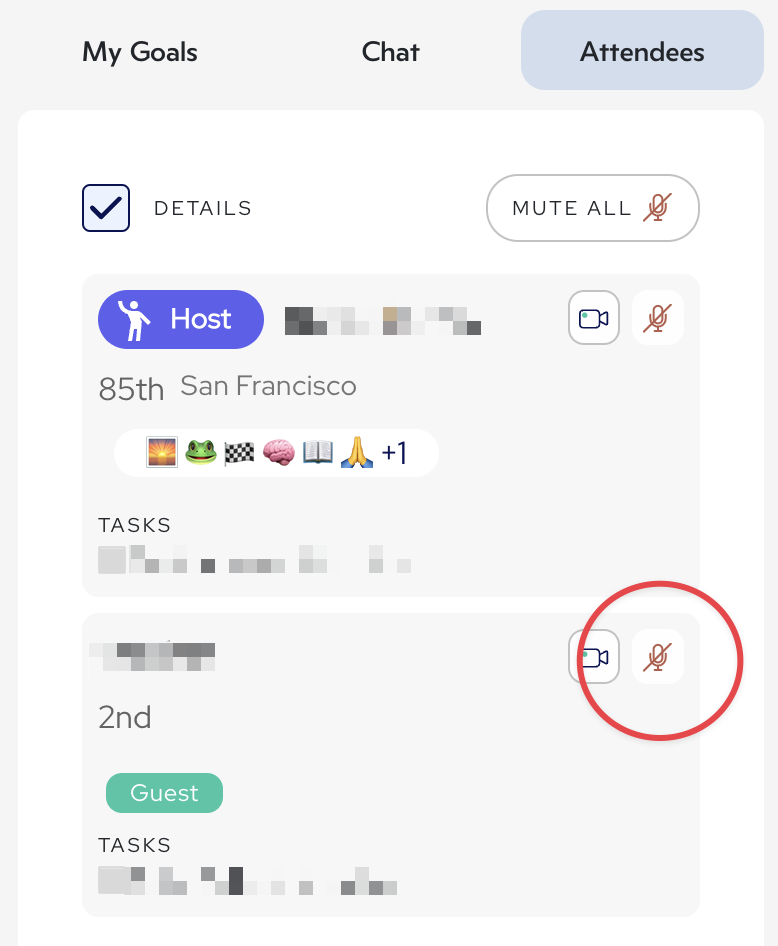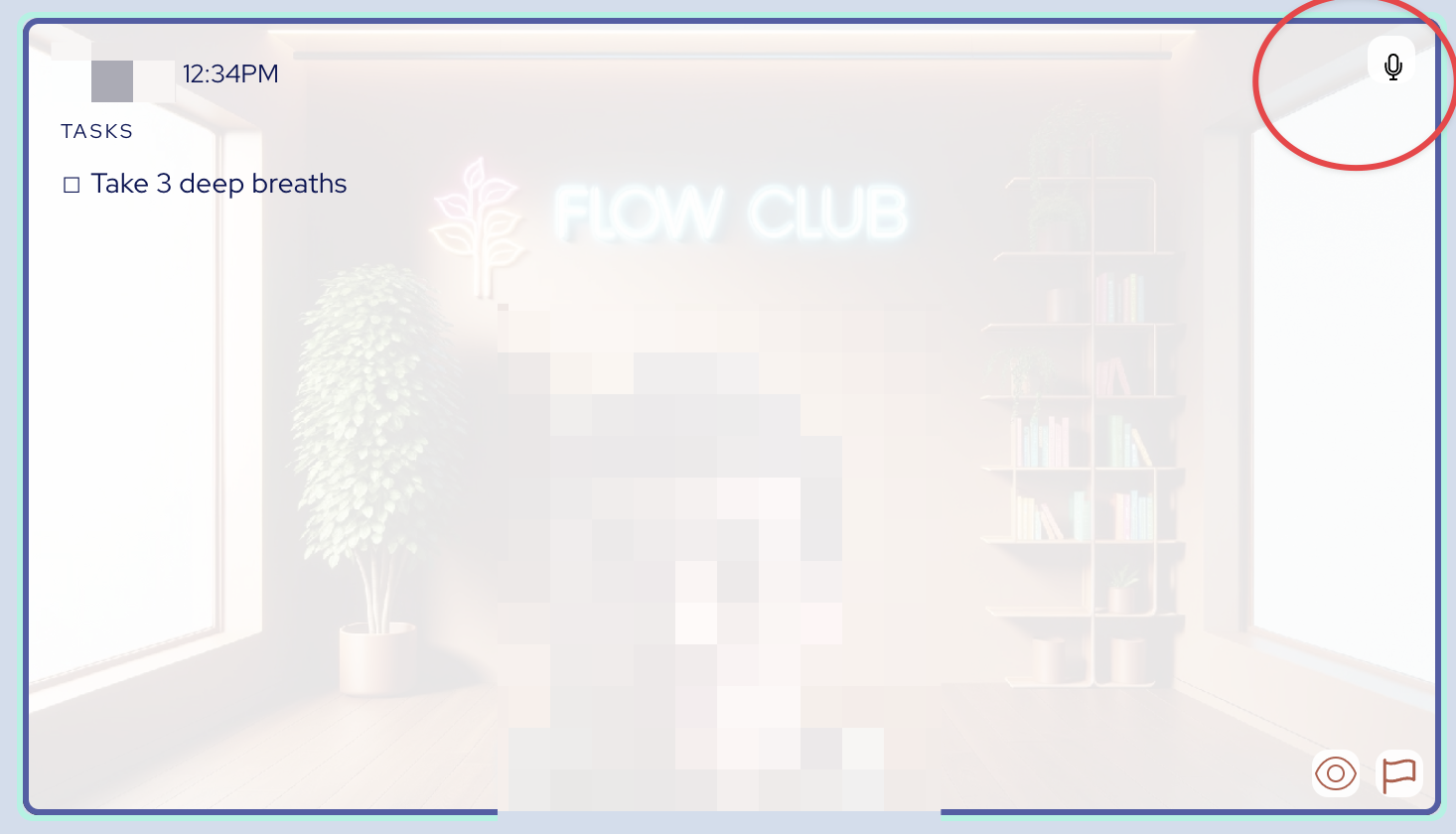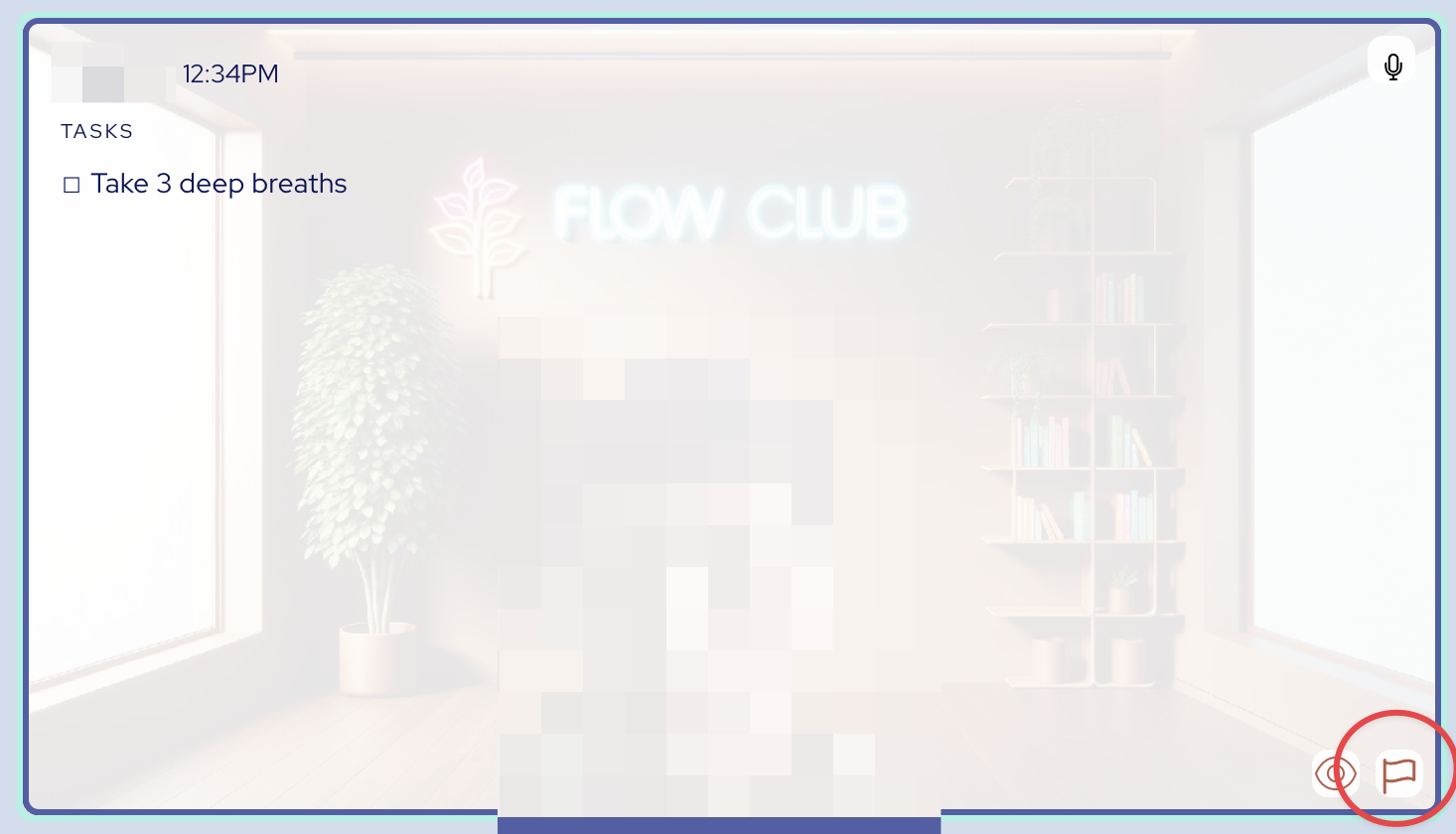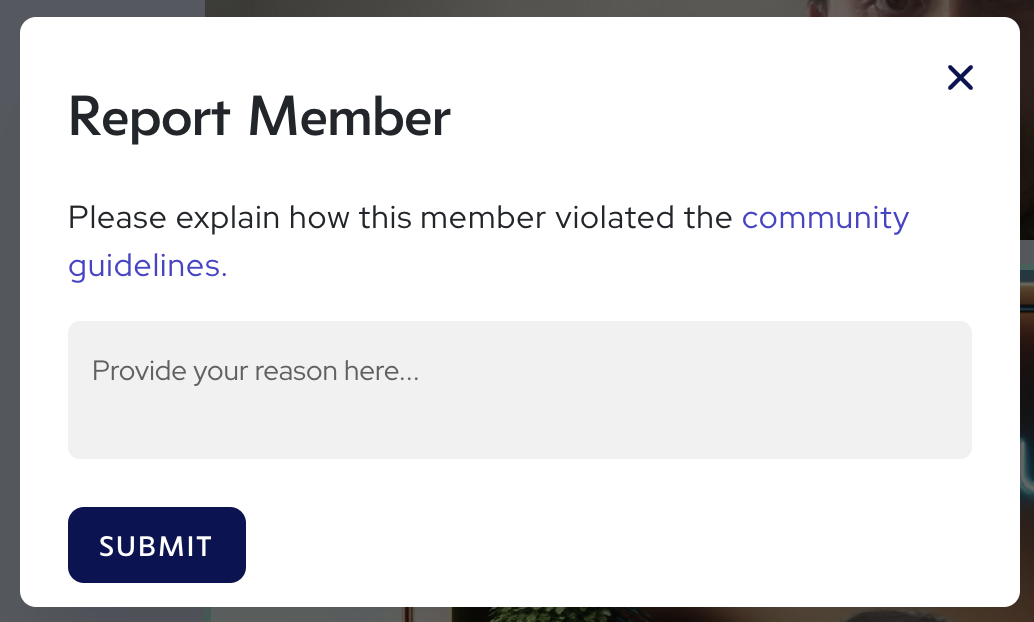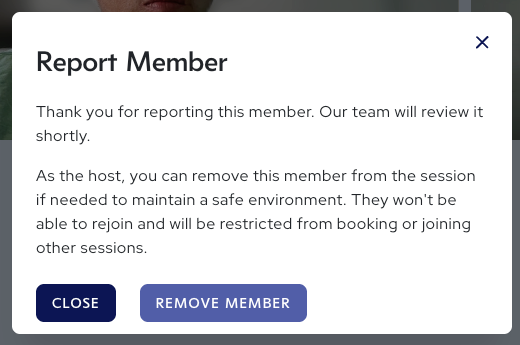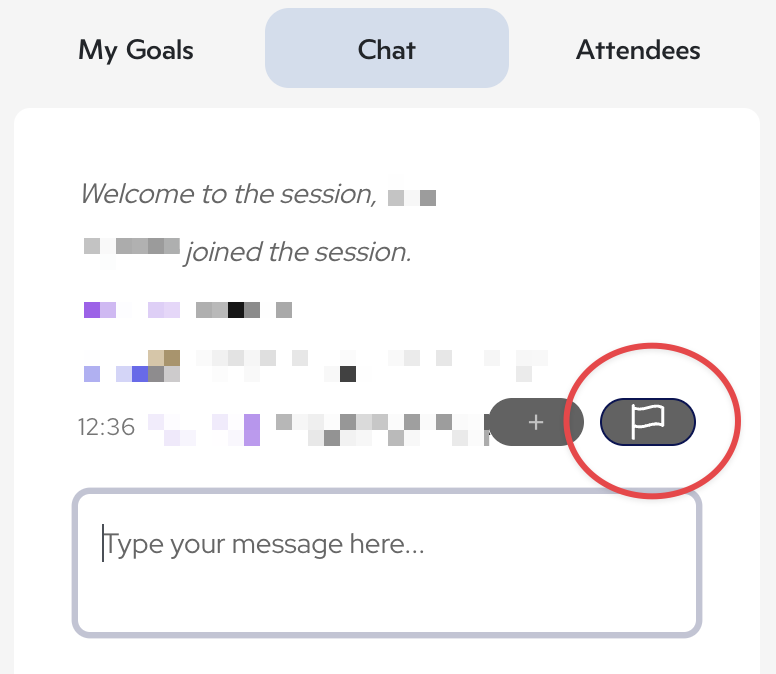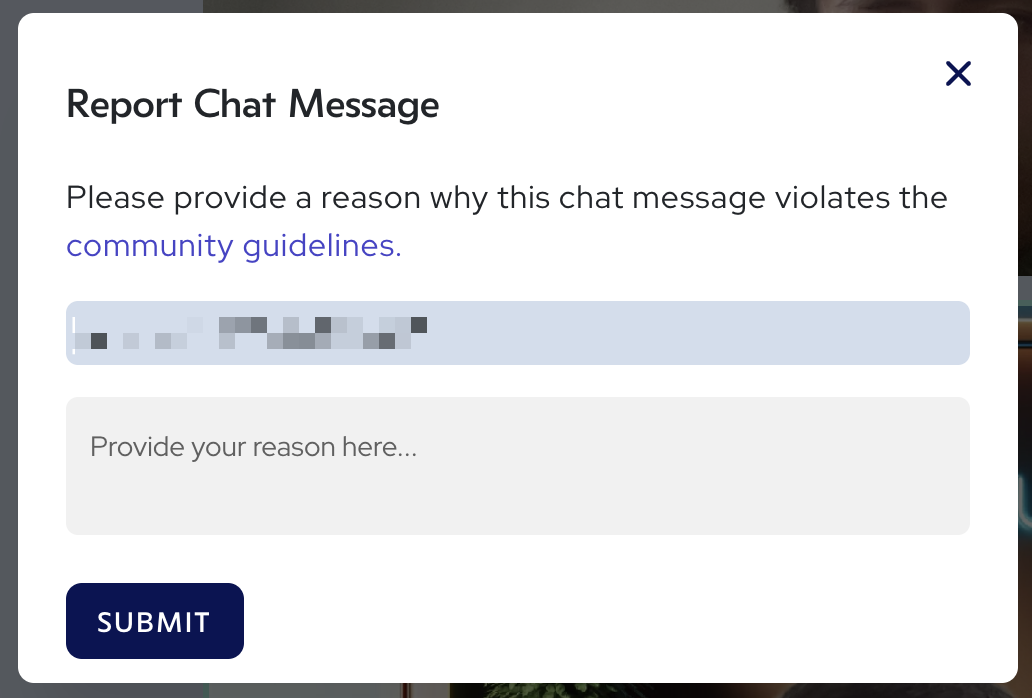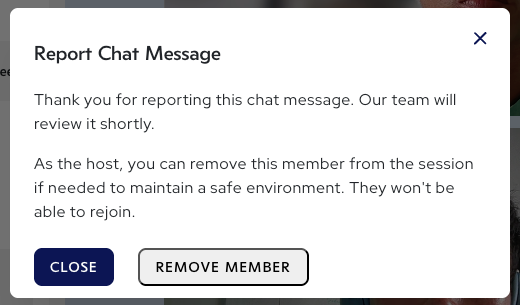How to keep your sessions safe
Flow Club is a video-based social space on the Internet, which means it's important we all stay vigilant in order to keep it a safe and productive environment for everyone. As a host, you play an important role.
In rare instances, honest accidents happen. In even rarer instances, a bad actor can try to disrupt the community. Here are the tools you can use to address potential incidents
Turning off a participant's video
You can turn off a participant's camera by going to your Attendees' tab and clicking on the video camera icon next to their name. This is useful if you realize someone had forgotten to turn off their video. They can always turn the video back on later.
Note: this turns off the participant's video for everyone, and is different from hiding a participant's video just for yourself.
Muting a participant's audio
You can mute the participant's mic by 1) going to your Attendees' tab and clicking on the video mic icon next to their name or 2) mousing over their video tile and clicking on the mic icon in the top right corner. We auto-mute everyone when the sharing period ends, but this is an extra precaution in case a mic was turned back on.
Reporting a participant and optionally removing them
In the case when there's a serious violation of our Community Guidelines, please report them to us if you are able. You can report a video by mousing over the video tile of the rule offender, and clicking on the flag icon.
After that, please share with us a detailed account to help us investigate and take the appropriate enforcement action.
If warranted, you have the option to remove the person from your session to keep maintain a safe, productive space. Please practice discretion when exercising this privilege.
Reporting a chat message and optionally removing them
In the case when there's a serious violation of our Community Guidelines that happened specifically in the chat, please report the chat to us by mousing over the chat message, and clicking on the flag icon.
After that, please share with us a detailed account to help us investigate and take the appropriate enforcement action.
If warranted, you have the option to remove the person from your session to keep maintain a safe, productive space. Please practice discretion when exercising this privilege.
Please email us
When you are able, please email us at safety@flow.club with additional information that can assist us in protecting the community.
What happens after you report
Once you submit a report, it goes directly to our team and is reviewed by a human. We will evaluate what happened and take action if necessary, in line with the Enforcement section of our Community Guidelines.
We may follow up with you if we need additional context. While we can't always share the outcome due to privacy and confidentiality, every report is reviewed and helps us keep Flow Club safe and productive.
We also work proactively to prevent issues before they happen and continuously improve our safety systems behind-the-scenes, including various automated measures. Thank you for helping us protect the community.