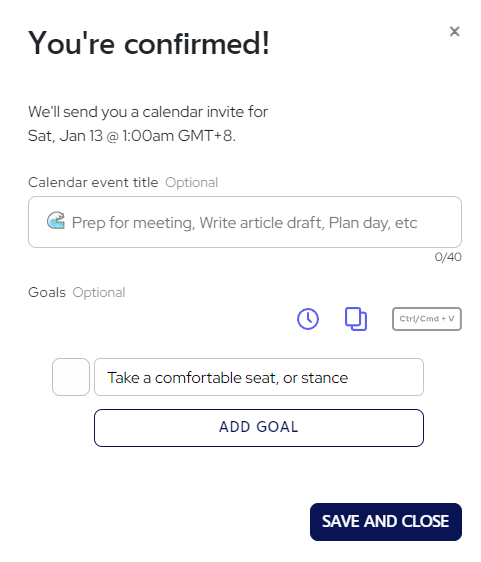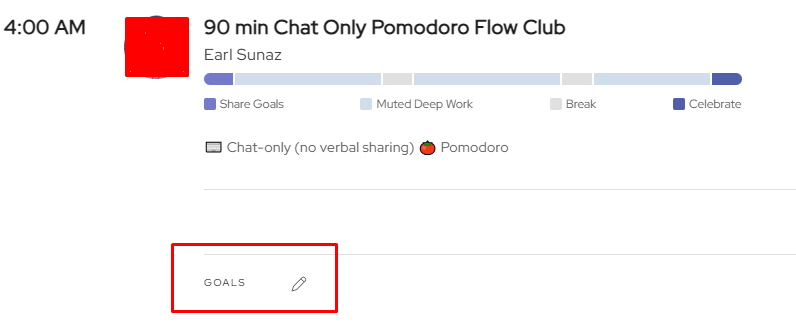How do I plan my tasks before joining?
Planning and pre-committing to doing specific things, at a specific time, can be quite helpful. This is a productivity concept also known as time-blocking. Flow Club helps you block time for what you need to do.
There are three ways to plan your tasks after you've booked a session to designate a time:
After booking or creating a session, you'll see a confirmation modal that invites you to enter your planned tasks.
(If you have connected your Google Calendar with Flow Club, you can also customize the event title to visualize what you're doing on your calendar. Learn more)
You can also enter or edit your planned tasks for any booked session by going to your Upcoming sessions page.
Finally, doors open 15 minutes before the session start time. You can join the session and enter or edit your planned tasks there.